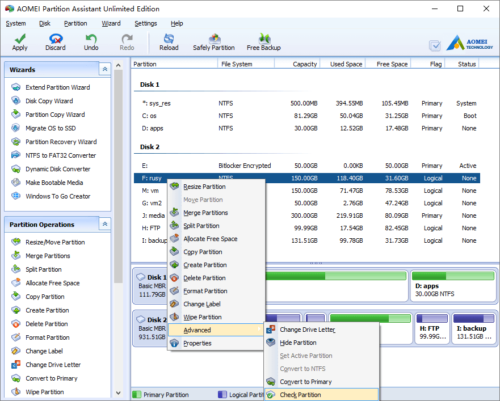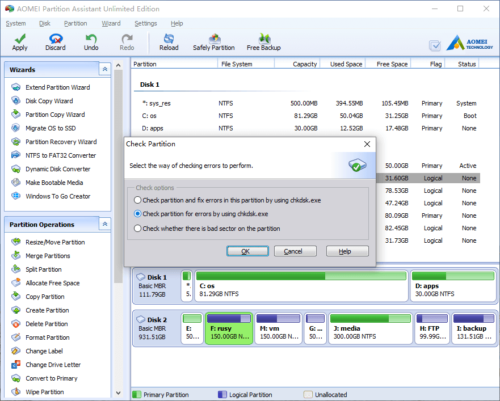Check File System
How to Check File System?
If you would like to check and repair file system to ensure the integrity of your files, you can use the Check Partition function.
To start this function: right-click this partition and click “Advanced” > “Check Partition”.
Note: This function can only be used when the selected partition has a drive letter. For the partitions without drive letters, you should firstly assign a drive letter and then use this function.
This operation will not be added to pending operations.
Partitioning tutorials
- How to reallocate free space
- How to resize partition
- How to move partition
- How to merge partition
- How to split partition
- How to convert Logical partition to Primary
- How to convert Primary partition to Logical
- How to convert between MBR and GPT
- How to change partition type ID
- How to change serial number
- How to rebuild MBR
- How to align partition