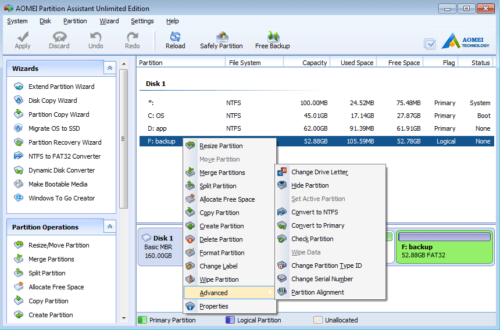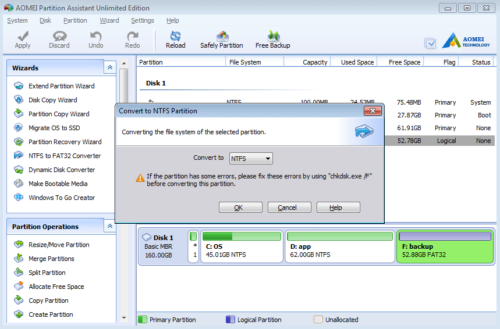Convert FAT to NTFS
How to Convert FAT to NTFS?
NTFS file system advantages over FAT file system in areas such as security of data, consistency of data, speed of saving and accessing files. It also support file encrypt and file compression. Thus, we suggest you use NTFS partitions to store your files. For the existing FAT partitions, you can use this function to convert FAT partitions into NTFS partitions without reformatting.
To use this function, right-click the FAT32 partition and select “Convert”.
In the pop-up window, select NTFS in the drop-down box, click OK and back to the main window, press “Apply” button on top left to proceed, done.
Partitioning tutorials
- How to reallocate free space
- How to resize partition
- How to move partition
- How to merge partition
- How to split partition
- How to convert Logical partition to Primary
- How to convert Primary partition to Logical
- How to convert between MBR and GPT
- How to change partition type ID
- How to change serial number
- How to rebuild MBR
- How to align partition