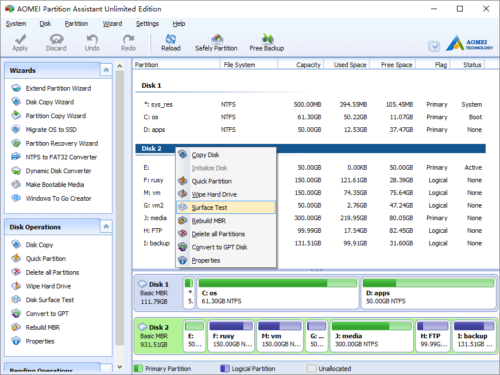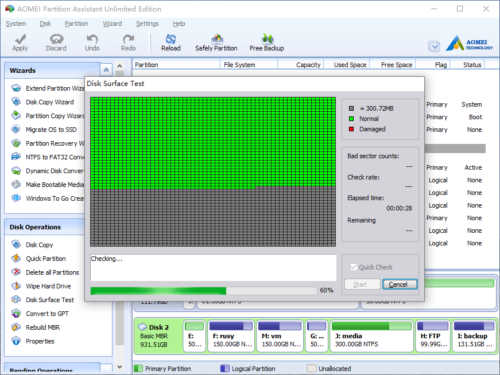Check Disk Error
Surface Test is used to test if there are errors in a disk partition.
Partition block without reading error will mark as green color, partition block with reading error will mark as red color.
How to test?
Launch the program, right click the disk you want to test and select “Surface Test”.
In the pop-up window, click Start to begin testing.
Partitioning tutorials
- How to reallocate free space
- How to resize partition
- How to move partition
- How to merge partition
- How to split partition
- How to convert Logical partition to Primary
- How to convert Primary partition to Logical
- How to convert between MBR and GPT
- How to change partition type ID
- How to change serial number
- How to rebuild MBR
- How to align partition